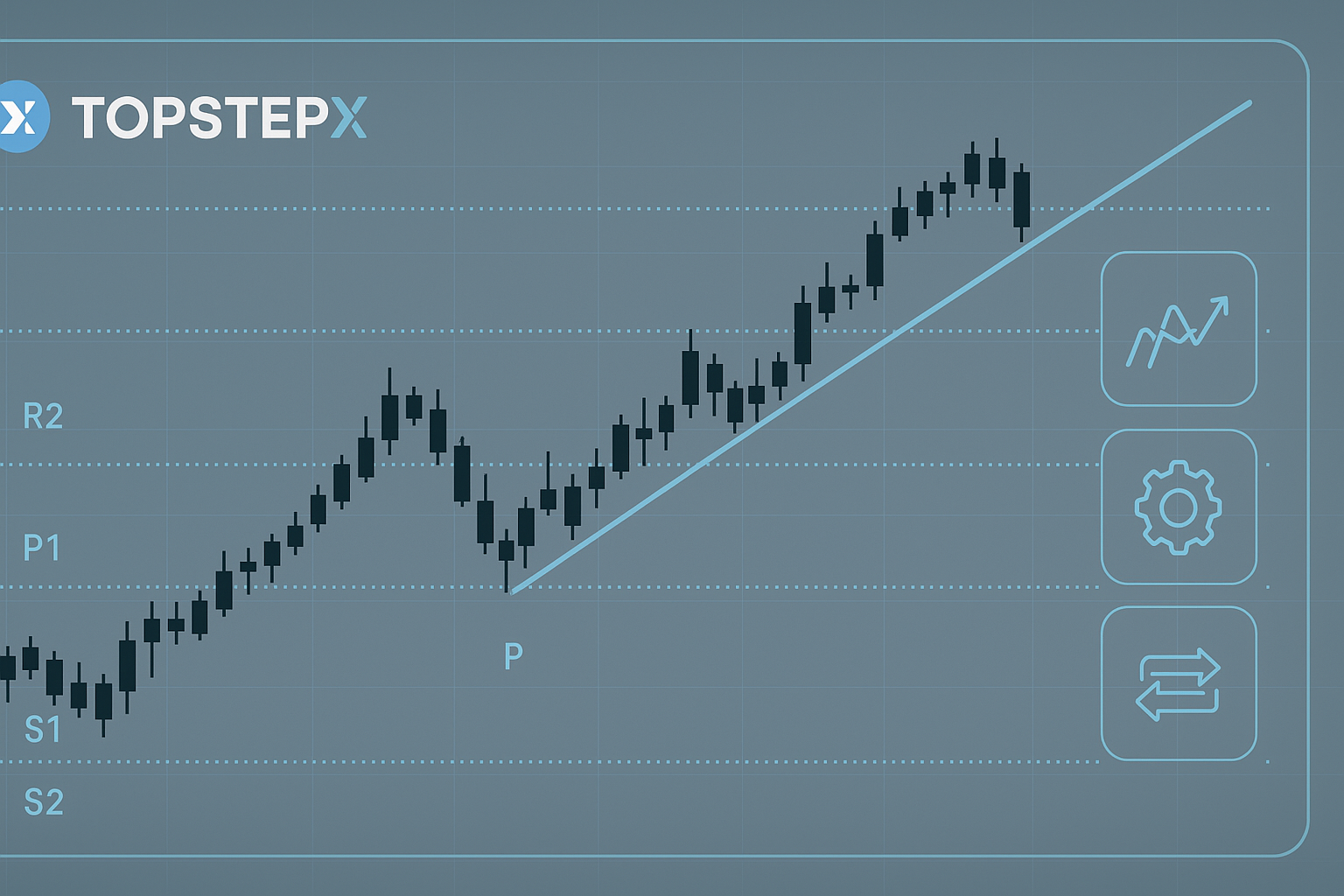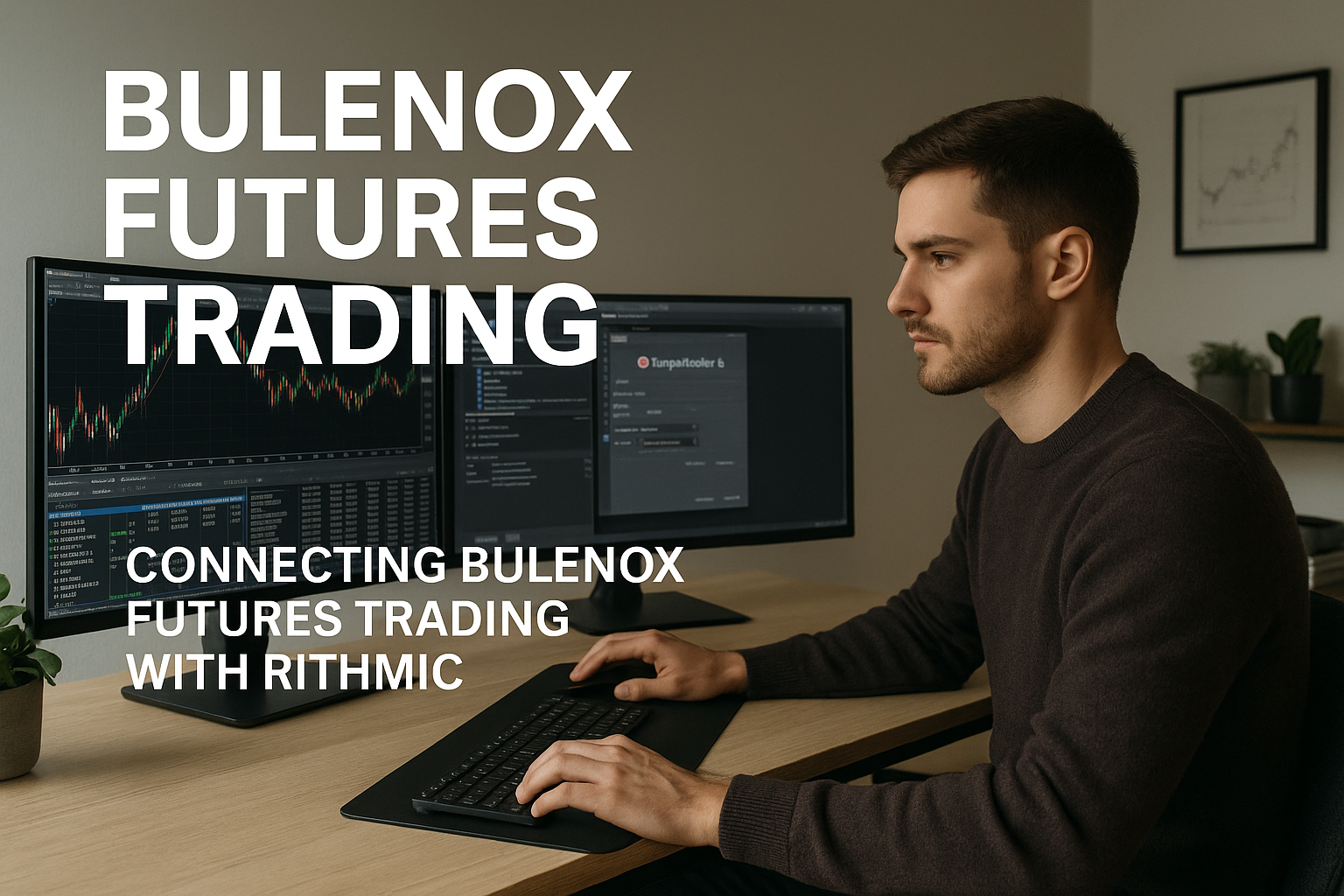Want to improve your TopstepX trade entries? Mastering how to draw trendlines with pivot points is a powerful tool. When you combine this technique with trade automation, it becomes a high-precision strategy used by advanced traders and institutions. This guide will show you how to use pivot-based trendlines on TopstepX charts and set up your automation workflow for smarter decision-making.
What Are Pivot Points and Why They Matter in TopstepX Trading?
Pivot points are key levels where price changes direction. On TopstepX charts, they are crucial for marking strong support or resistance zones. These pivot zones help you determine the most strategic areas to enter or exit trades—especially when used with automated trading tools.
Drawing Downtrend Lines with Pivot Highs
To draw a clean downtrend line:

- Identify at least three pivot highs (Rank 5 or Rank 7 for reliability).
- Use the TopstepX chart tools to connect those highs with a line.
- Look for clean touches—where the price reacts precisely at the trendline.
- Check the slope: a steady downward slope signals strong seller control.
💡 Tip: Set alerts on your trendline or use TopstepX trade automation tools (like PickMyTrade) to trigger trades automatically when price rejects the trendline.
Drawing Uptrend Lines with Pivot Lows
To draw a solid uptrend line:

- Locate at least three pivot lows.
- Use the TopstepX drawing feature to connect those lows.
- Watch for clean touches to validate the line.
- Check that the slope is rising at a steady angle.
Trendlines drawn this way are used by institutions and can be linked to your TopstepX trade automation setup to reduce manual errors.
Why Pivot-Based Trendlines Work for Automation
Using high-rank pivot points (Rank 5/7) ensures you’re identifying levels that professional traders monitor. When integrated with automated trading tools, you can:
- Eliminate hesitation on entries/exits.
- Automate re-entry after pullbacks.
- Trigger stop-loss/profit-taking based on trendline breaks.
Take It Further with Trade Automation
Using PickMyTrade or custom scripts, you can automate trades directly from your TopstepX charts. Whether it’s long setups off an uptrend line or shorts from a rejected downtrend, automation helps execute faster and with less emotion.
Final Thoughts
Trendlines built using pivot points are a reliable part of price action trading. Combine them with TopstepX trade automation and you’ll have a powerful strategy that enhances both manual and automated trades.
Also Checkout: Connecting Topstep with Rithmic in 2025: Your Ultimate Guide