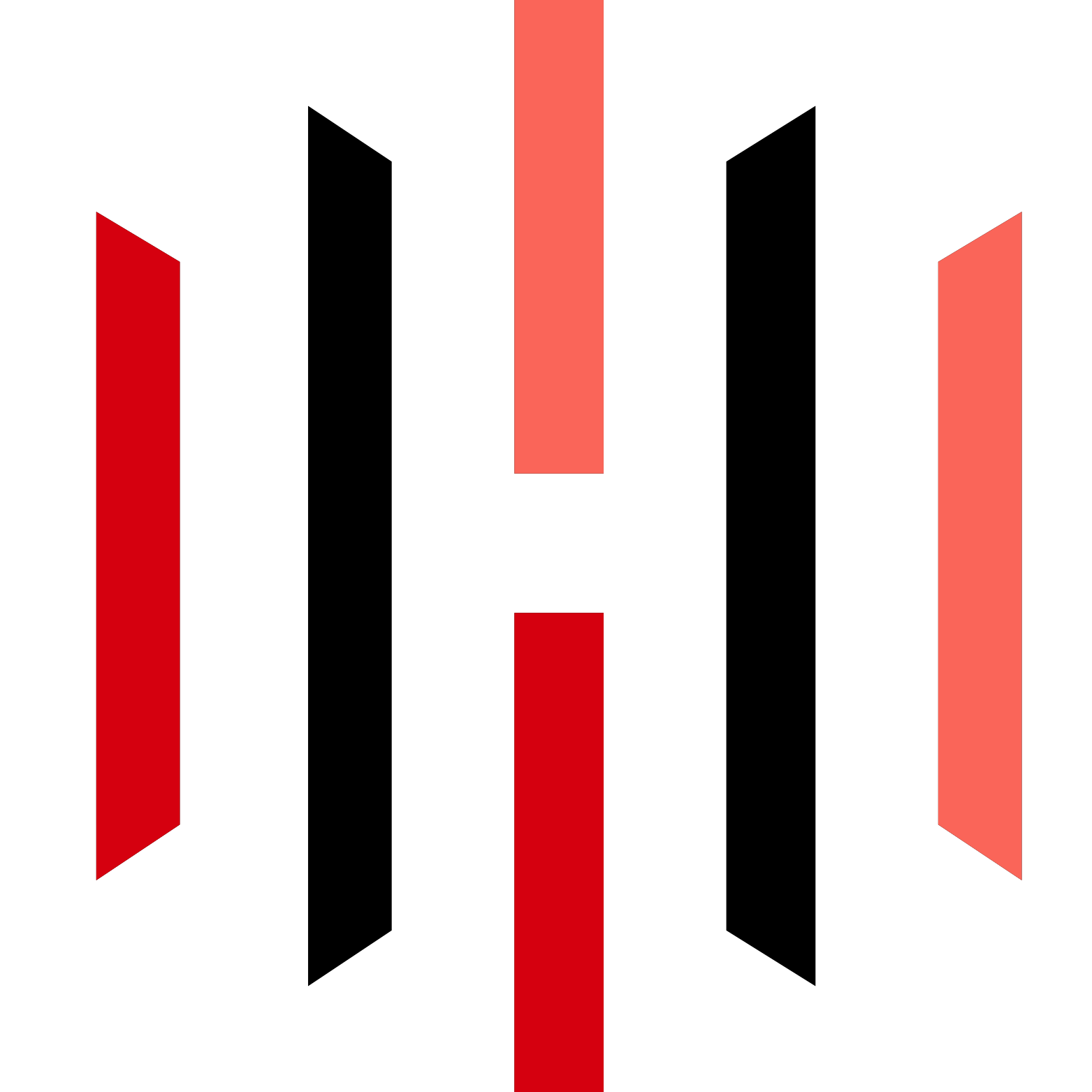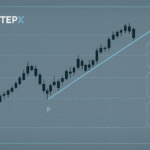Connecting Topstep with Rithmic in 2025 can take your futures trading to the next level. This powerful combination merges the funding opportunities of Topstep with the high-performance execution of Rithmic. Topstep, a leading proprietary trading firm, offers traders a chance to prove their skills and trade with real capital through its Trading Combine program. Rithmic, known for its ultra-low latency execution and real-time market data, is a go-to platform for professional traders. In this comprehensive guide, we’ll explore how to connect Topstep with Rithmic in 2025, break down the costs, and share customer feedback to help you decide if this setup is right for you.
Understanding Topstep and Rithmic
What is Topstep?
Topstep is a proprietary trading firm that empowers traders to develop their skills and earn funding through a structured evaluation process called the Trading Combine. Founded in 2010 in Chicago, Topstep has paid out over $23 million to funded traders since 2020 and supports traders in 143 countries. Its mission is to foster discipline and healthy trading habits, making it a top choice for futures traders.
What is Rithmic?
Rithmic is a trading platform designed for high-frequency and algorithmic trading, offering low-latency execution and real-time market data. Its tools, such as R|Trader Pro and R|API+, are popular among professional traders for their reliability and speed, particularly in futures markets like CME and Eurex. Rithmic’s integration with Topstep makes it a powerful option for traders seeking both funding and advanced technology. Many traders choose Rithmic for its seamless performance when connecting Topstep with Rithmic for their trading setup.
Step-by-Step Guide to Connecting Topstep with Rithmic in 2025
Connecting Topstep with Rithmic is a straightforward process, especially if you follow the official instructions from Topstep’s Help Center. Below are the detailed steps to set up R|Trader Pro, the primary Rithmic platform, or other Rithmic-based platforms like NinjaTrader or Quantower.
Step 1: Choose a Rithmic-Based Platform
Topstep supports several platforms that use the Rithmic Data Feed, including:
| Platform | Data Feed | Free in Trading Combine | Available on Mobile | Available on Mac | Free in Live Funded Account | Live Funded Account Brokerage |
|---|---|---|---|---|---|---|
| NinjaTrader | Rithmic | Yes | No | No | No | NinjaTrader Brokerage |
| Quantower | Rithmic | Yes | No | No | No | NinjaTrader Brokerage |
| R | Trader Pro | Rithmic | Yes | No | No | No |
| ATAS OrderFlow Trading | Rithmic | Yes | No | No | No | NinjaTrader Brokerage |
| MotiveWave | Rithmic | No | Yes | No | No | NinjaTrader Brokerage |
| VolFix | Rithmic | No | Yes | No | No | NinjaTrader Brokerage |
| Bookmap | Rithmic | No | No | Yes | No | NinjaTrader Brokerage |
| Investor/RT | Rithmic | No | No | No | No | NinjaTrader Brokerage |
| Jigsaw Daytradr | Rithmic | No | No | No | No | NinjaTrader Brokerage |
| MultiCharts | Rithmic | No | No | No | No | NinjaTrader Brokerage |
| Sierra Chart | Rithmic | No | No | No | No | NinjaTrader Brokerage |
| Trade Navigator | Rithmic | No | No | No | No | NinjaTrader Brokerage |
When starting your Trading Combine, select one of these platforms. If you need to switch to another Rithmic-based platform later, you can do so without starting a new Combine, as long as the data feed remains Rithmic.
Step 2: Download and Install R|Trader Pro
If you choose R|Trader Pro, follow these steps:
- Visit Rithmic’s website to download R|Trader Pro (Version 17.1.0.0 or above).
- Install the software by double-clicking the “RithmicTraderPro” icon saved to your PC.
- During installation, you may need to install .Net Framework. Allow access to this installation, ensuring your Windows Updates are current or search for the specific .Net Framework version required.
Step 3: Open R|Trader Pro
Launch the application by double-clicking the “Rithmic Trader Pro” icon on your desktop.
Step 4: Log In with Topstep Credentials
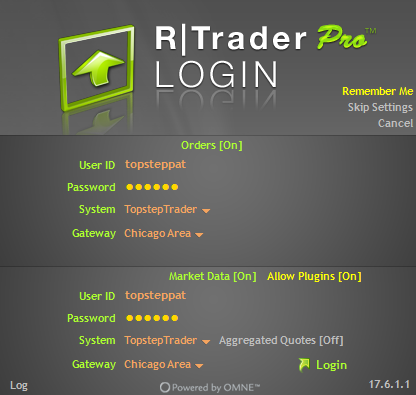
- Use the username and password provided in your Topstep “Account Credentials” email. The Rithmic username is all lowercase, and the password is six characters, all uppercase, starting with “TST___”.
- Select “TopstepTrader” as the System and “Chicago Area” as the Gateway in both the top and bottom menu options.
- Fill out the Market Data Requirement forms in R|Trader before connecting.
Step 5: Enable Necessary Settings
Ensure the following settings are enabled:
- Orders: On
- Market Data: On
- Allow Plug-ins: On
Step 6: Connect Other Rithmic-Based Platforms (Optional)
If you prefer a platform like NinjaTrader or Quantower, you must first set up R|Trader Pro to establish the Rithmic connection. Then, follow the platform-specific instructions:
- For NinjaTrader, create a personal NinjaTrader account (free, no brokerage setup required) and use your Topstep credentials for the Rithmic connection. Close any open NinjaTrader sessions before logging into R|Trader Pro.
- For Quantower, ensure your account is fully activated (may take 1-2 business days) and select the correct server (e.g., TopstepTrader Chicago Area).
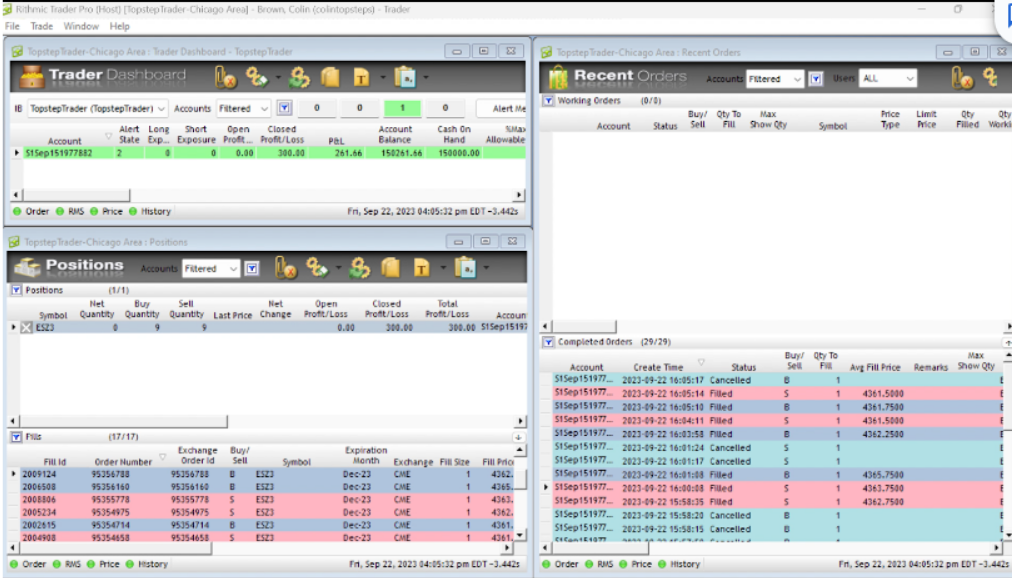
Important Notes:
- In the Trading Combine and Express Funded Account, you can connect up to 2 external devices or platforms simultaneously. Live Funded Accounts allow up to 10.
- If you encounter a “Market Data connection” error, your account may not be fully activated. Contact Topstep support with your username and account number.
- To switch to a platform with a different data feed (e.g., Tradovate or CQG), you’ll need to purchase a new Trading Combine. If the purchase is within 72 hours with no trading activity, contact Topstep Support for assistance.
For more details, check Topstep’s Platform Connection Instructions.
Cost of Using Rithmic with Topstep
The cost of using Rithmic is seamlessly integrated into Topstep’s Trading Combine subscription, with no additional fees for Rithmic-based platforms during the evaluation phase. Here’s the pricing structure for 2025:
| Account Size | Buying Power | Monthly Price (USD) | Profit Target | Maximum Position Size | Maximum Loss Limit |
|---|---|---|---|---|---|
| $50k | $50,000 | $49 | $3,000 | 5 Contracts | $2,000 |
| $100k | $100,000 | $99 | $6,000 | 10 Contracts | $3,000 |
| $150k | $150,000 | $149 | $9,000 | 15 Contracts | $4,500 |
- Subscription Details: Prices are locked in until you earn funding or cancel the subscription. Payments can be made via credit card, debit card, or PayPal.
- Additional Costs:
- Activation Fee: A one-time $149 fee is required for each Express Funded Account after passing the Trading Combine.
- Data Fees: In the Live Funded Account, you may need to subscribe to professional data feeds from exchanges like CME, CBOT, NYMEX, and COMEX, costing up to $540/month to trade all permitted products. These fees are not specific to Rithmic and apply across platforms.
- No Platform Fees: Rithmic-based platforms like R|Trader Pro, NinjaTrader, and Quantower are free during the Trading Combine, as confirmed by Topstep’s List of Supported Platforms.
For a complete breakdown, visit Topstep’s Pricing Page.
Customer Reviews and Feedback
Topstep enjoys a stellar reputation, with a 4.6/5 rating on Trustpilot from nearly 3,000 reviews as of 2025. Traders praise:
- Educational Resources: Topstep’s training materials and coaching help traders refine their strategies.
- Supportive Community: The platform fosters a collaborative environment for traders to share insights.
- Fast Payouts: Funded traders can withdraw profits up to four times a month, with over $23 million paid out since 2020.
While specific 2025 reviews mentioning Rithmic are limited, some historical feedback from 2023–2024 noted occasional issues with Rithmic’s data feed, such as data lags or connection problems. For example, a 2025 NinjaTrader forum post reported intermittent connection issues with Rithmic, which were resolved by Topstep’s support team. These issues are not unique to Rithmic and are generally addressed promptly. Topstep’s comprehensive FAQ and support resources resolve 99% of connection issues, ensuring a smooth trading experience.
For the latest feedback, check Topstep’s Trustpilot Reviews.
Potential Challenges and Solutions
- Connection Issues: If you encounter errors like “Market Data connection” or “Market Order Rejected,” ensure your account is fully activated (1-2 business days) and verify server settings. Contact Topstep Support for assistance.
- Platform Switching: Switching to a non-Rithmic platform requires a new Trading Combine, which may add costs. Plan your platform choice carefully when starting.
- Data Feed Reliability: While rare, data feed issues can occur. Topstep’s status updates page (Platform Status Updates) shows no widespread Rithmic issues in 2025, indicating improved stability.
Why Choose Topstep with Rithmic?
The combination of Topstep and Rithmic offers:
- Funding Opportunities: Prove your skills in the Trading Combine to trade with Topstep’s capital.
- Advanced Technology: Rithmic’s low-latency execution and real-time data enhance trading precision.
- Cost-Effective: No additional platform fees during the Trading Combine make it accessible.
- Support: Topstep’s robust support and community resources ensure you’re never alone.
Conclusion
Connecting Topstep with Rithmic in 2025 is a powerful way to combine funding opportunities with advanced trading technology. The process is simple, with no extra costs for Rithmic during the Trading Combine, and Topstep’s high customer satisfaction makes it a trusted choice. While occasional data feed issues have been reported, Topstep’s support team is quick to resolve them. Whether you’re a seasoned trader or just starting, this setup can help you achieve your trading goals. Whether you’re new to futures or an experienced trader, connecting Topstep with Rithmic offers a unique blend of funding access and professional-grade execution.
For more information, explore Topstep’s Help Center and start your trading journey today!
You May Also Like:
- Topstep Platform Connection Instructions
- Topstep Pricing and Program Details
- Quantower Connection to Topstep
- Exciting New Developments in Rithmic for 2025: A Focus on Introducing Brokers
Ready to Trade Smarter?
Take your trades to the next level with sniper entries and automated stock trading tools. Pair technical setups with the best futures trading platforms and make your execution precise and automatic.
Disclaimer: Trading involves risk. Only invest what you can afford to lose. No strategy guarantees future performance.