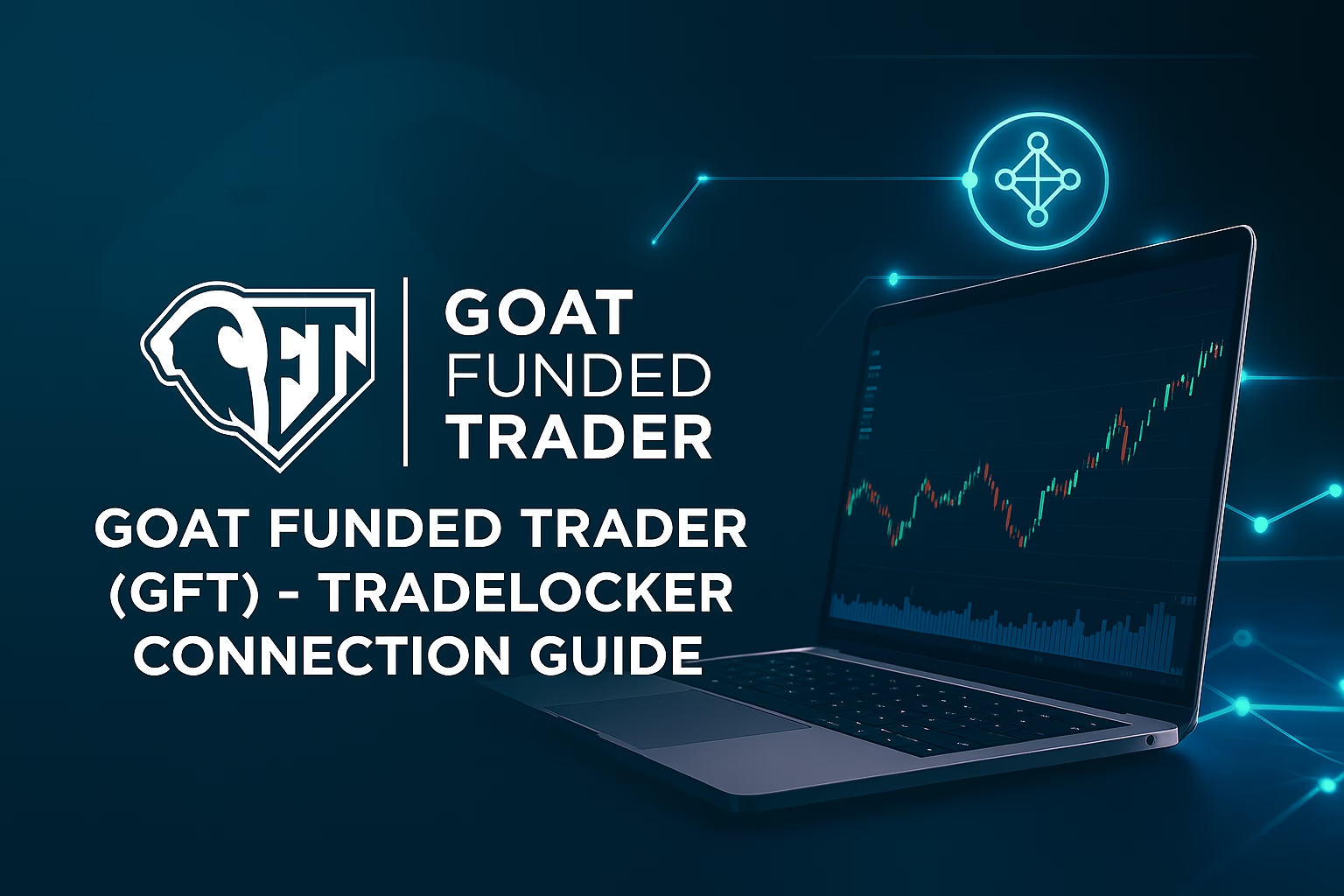Trading with QT Funded can be a game-changer if you’re a disciplined trader aiming to scale with prop firm capital. However, the real challenge is executing trades quickly and consistently without errors. That’s where automation steps in. By connecting TradeLocker with PickMyTrade, you can fully automate your QT Funded trading and focus only on your strategy—not manual execution.
What Is QT Funded?
QT Funded (formerly Quant Tekel) is a dynamic prop trading firm based in the UK/South Africa that offers generous funding programs to global traders. Here’s what sets them apart:
- Funding up to $2 million, with profit splits up to 90%.
- Unlimited time evaluations across 2-step, 3-step, and Instant funding programs.
- Fast bi-weekly or on-demand payouts.
- Supports platforms like TradeLocker, MT5, cTrader, and DXTrade (for US clients)
- Low commissions (~$2 per lot, $4 round lot), broad asset scope—Forex, Metals, Indices, Crypto.
- Grew rapidly since 2023, offering robust scaling options upon consistent performance.
QT Funded is emerging as a powerful choice for ambitious traders seeking generous profit shares and flexible evaluation models.
Why QT Funded Traders Choose TradeLocker
QT Funded is one of the leading prop firms, providing traders access to firm capital once they pass an evaluation challenge. Instead of risking your own money, you trade the firm’s funds and keep a share of the profits.
To support funded traders, QT Funded uses TradeLocker, a modern trading platform built for speed, reliability, and transparency. With features like lightning-fast execution, advanced charting, and mobile accessibility, TradeLocker makes it easier for traders to meet prop firm rules and scale their performance.
Where PickMyTrade Comes In
Manually entering orders on TradeLocker can cause delays and mistakes—especially if you’re trading fast-moving markets. PickMyTrade solves this by bridging TradingView alerts directly with your TradeLocker account.
Here’s how it works:
- Create your strategy alerts in TradingView.
- PickMyTrade captures these alerts instantly.
- Orders are executed automatically in your QT Funded TradeLocker account.
No more manual order entry, slippage, or missed trades—just fast, reliable automation.
Automation Workflow Overview
TradingView Alert → PickMyTrade → TradeLocker Execution → QT Funded AccountClick Here To Automate QT Funded On TradeLocker
Setup Guide — QT Funded Automation
- Confirm with QT Funded Support that automation via TradeLocker is permitted for your account type (evaluation or funded).
- Log in to your QT Funded dashboard and access your TradeLocker credentials (live or demo).
- Register at PickMyTrade.io and connect your TradeLocker account via the Connections tab.
- In PickMyTrade, use the Alert Generator to create your TradingView webhook URL and alert JSON (action, symbol, qty, SL, TP).
- Paste that webhook JSON into TradingView alerts for your strategy triggers.
- Validate using TradeLocker demo—confirm orders fire correctly, SL/TP activates, and alert logic is accurate.
- Go live with small sizes—monitor performance and scale only after consistent clean execution.
Pro Tips for Smooth Scaling
- Use bracket orders—ensure automatic SL and TP execution.
- Enable cooldown periods to avoid duplicate signals.
- Set risk overlays in PickMyTrade to cap daily losses and per-trade exposure.
- Trade during high-liquidity hours to optimize fills.
- Log all bot actions for compliance and performance review.
Pitfalls to Avoid For QT Funded Traders
- Skipping Prop Firm rules—always double-check automation permissions first.
- Misformatted JSON in alerts—copy directly from PickMyTrade’s generator.
- Live deployment without testing—always validate on demo first.
- Wrong environment selection—ensure alerts go to live only after validation.
Benefits of Automating QT Funded Trading
- Stay Compliant – Never risk violating prop firm rules due to late orders.
- Save Time – Let automation execute trades while you analyze markets.
- Boost Consistency – Every alert triggers an accurate order, every time.
- Scale Confidently – Focus on strategy while automation handles execution.
Final Thoughts
If you’re trading with QT Funded on TradeLocker, using PickMyTrade for automation is the smartest upgrade you can make. It helps you reduce errors, stay compliant with prop firm requirements, and trade with confidence.
Stop worrying about execution—let automation do the heavy lifting while you focus on winning strategies.
Disclaimer:
This content is for informational purposes only and does not constitute financial, investment, or trading advice. Trading and investing in financial markets involve risk, and it is possible to lose some or all of your capital. Always perform your own research and consult with a licensed financial advisor before making any trading decisions. The mention of any proprietary trading firms, brokers, does not constitute an endorsement or partnership. Ensure you understand all terms, conditions, and compliance requirements of the firms and platforms you use.
Also Checkout: The Trading Pit Rithmic Connection Guide 2025