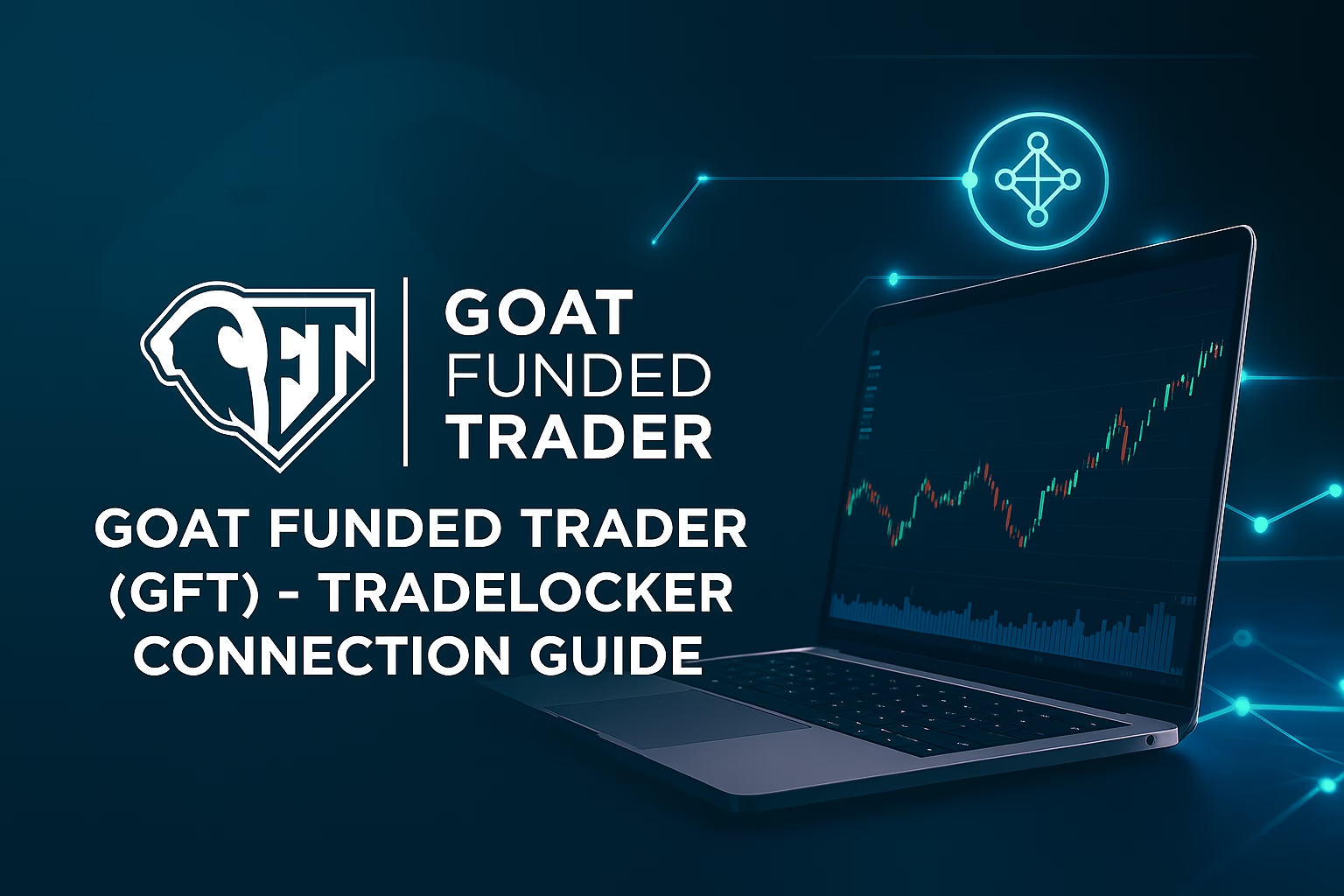Funding Traders is a fast-growing prop firm established in 2023 and headquartered in the UAE. What makes them stand out is their 100% profit share model, meaning traders keep all profits without restrictions. They also remove time limits on evaluations, giving traders complete flexibility.
Funding Traders offers accounts of up to $2 million with 7-day payouts—ideal for traders looking for quick access to profits. Growth-focused traders also benefit from account scaling: achieve an 8% profit target for two consecutive profitable months and you’ll unlock a 25% account balance boost.
At the core of this experience is TradeLocker, a modern, web-based trading platform designed specifically for prop firms and professional traders. TradeLocker provides:
- Intuitive on-chart trading and management tools
- Seamless stop-loss and take-profit integration
- A TradingView-like charting interface for precision
Additionally, TradeLocker Studio empowers traders to automate strategies without coding—simply describe the logic in plain English and deploy your own trading bot.
Why Automating with PickMyTrade Changes the Game
Passing a prop firm challenge or managing a funded account requires precision and discipline. Manual execution often leads to errors, slippage, or rule violations. PickMyTrade solves this by acting as a bridge between TradingView alerts and TradeLocker execution.
Key Benefits:
- Instant order execution from TradingView to TradeLocker via webhooks
- Support for bracket orders (with automatic SL/TP placement)
- Risk overlays and multi-account scaling for prop firm compliance
- Cloud-based—orders execute even if your PC or internet goes down
This ensures you stay consistent with your strategy and progress through Funding Traders challenges faster.
Automation Workflow Overview
TradingView Strategy Alert
↓
PickMyTrade Webhook Listener
↓
TradeLocker (Funding Traders Account Execution)
Click Here to Automate Funding Traders on TradeLocker
Step-by-Step: Automate Funding Traders with PickMyTrade
- Confirm Prop Firm Rules — check with Funding Traders if third-party automation via TradeLocker is permitted.
- Activate TradeLocker Account — log into your funded or evaluation account.
- Connect PickMyTrade — sign up and link your TradeLocker credentials.
- Generate Webhook JSON — use PickMyTrade’s alert generator for TradingView.
- Paste into TradingView Alerts — ensure correct webhook URL and JSON format.
- Test in Demo — confirm order accuracy, SL/TP placement, and execution speed.
- Go Live with Small Size — start minimal, monitor, and scale after consistent results.
Pro Tips for Funding Traders Automation Success
- Always trade with bracket orders to meet risk rules.
- Schedule trading during high-liquidity sessions (London/NY).
- Use risk overlays in PickMyTrade for daily drawdown protection.
- Enable cooldown timers to avoid duplicate signals.
- Maintain a trade log for accountability and compliance.
Common Pitfalls to Avoid in Funding Traders Automation
- Ignoring prop firm rules → risk of account termination.
- JSON errors → always copy webhook JSON directly from PickMyTrade.
- Skipping demo testing → live errors are costly.
- Wrong account selection → double-check live vs. demo environment.
Why This Matters for Funding Traders – Prop Traders
With Funding Traders, you already get unmatched flexibility and scaling potential. By integrating TradeLocker’s clean interface with PickMyTrade’s automation engine, you remove execution risks, stay disciplined, and improve your chances of scaling to higher account balances.
For traders serious about passing prop firm challenges or managing large funded accounts, automation isn’t optional—it’s the edge.
Disclaimer
This post is for educational purposes only and does not constitute financial advice. Automated trading carries risks such as slippage, execution errors, and technical failures. Always test strategies in demo mode and confirm prop firm rules before automating live accounts.
Also Checkout: 5 Scalper-Friendly Rules to Pass Equity-Based Prop Challenges