Automating trades on TradeLocker is transforming the way traders execute their strategies. In this comprehensive guide, we explore how PickMyTrade enables seamless automation for TradingView-based alerts and strategies on TradeLocker. Whether you trade manually or seek full automation, this guide has you covered.
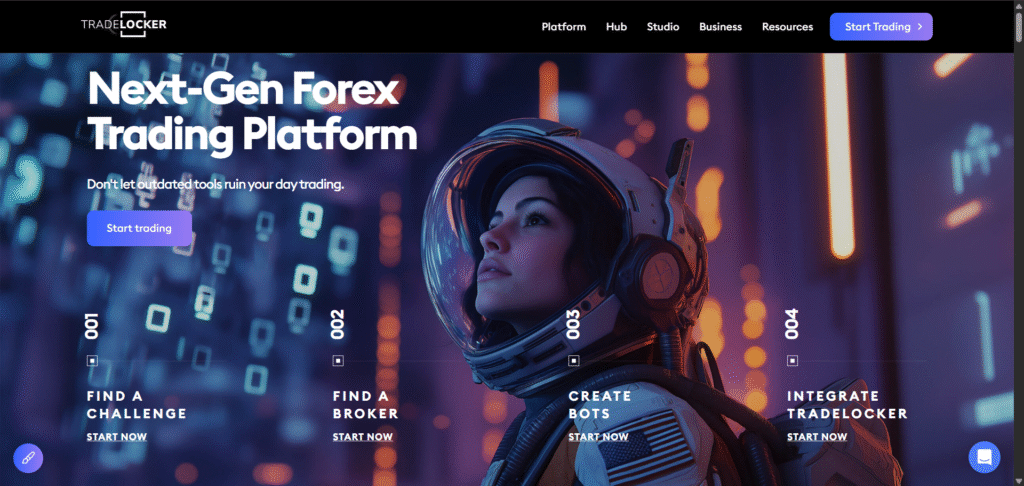
Key Features
- TradingView Chart Integration
TradeLocker runs directly on TradingView’s charting engine, giving users access to advanced chart tools, indicators, and drawing capabilities. You can analyze markets visually, create alerts, and even execute trades straight from the chart. - On-Chart Trade Management
Traders can place and manage orders visually—adjusting stop-loss, take-profit, and entry points by dragging lines on the chart. There’s also a lockable risk-to-reward calculator panel built into the interface, allowing for quick, precise risk management. - One-Click Execution and Close-All Functionality
Whether entering or exiting trades, TradeLocker supports one-click trading, along with a “close all positions” button that’s essential during high-volatility events or news releases. - Multi-Device Accessibility
Available on web, desktop, and mobile (iOS/Android), TradeLocker keeps sessions synced across devices. Traders can move between screens without losing chart setups or order states. - Asset Class Coverage
Depending on the connected broker or prop firm, TradeLocker supports trading in forex, crypto, indices, commodities, and stocks—giving traders wide exposure from one interface. - Real-Time Risk Management Tools
Built-in calculators help traders preview risk before entry. Features like adjustable stop-loss/take-profit levels, trailing stops, and margin calculations allow for granular control over every trade.
Trader Sentiment and Reviews
As of July 2025, TradeLocker holds a 4.6-star rating on TrustPilot, based on more than 1,600 reviews. Traders frequently mention its fast performance, intuitive interface, and seamless functionality across devices. A few highlights:
“By far the smoother platform to trade on. Everything has been smooth so far.”
“Love that you can fund multiple accounts with different assets like crypto and stocks all on one platform.”
Connection with Proprietary Trading Firms
TradeLocker is the primary platform used by many proprietary trading firms (prop firms), such as Take Capital For Traders, Funded Elite, and others. These firms provide capital to skilled traders who pass evaluation challenges, and TradeLocker serves as the execution platform once funded.
Traders receive TradeLocker credentials directly from the prop firm and can log into demo or live funded accounts. The platform’s speed, mobile access, and built-in risk controls make it a natural fit for prop firm traders aiming to manage multiple accounts or pass strict challenge rules.
Its ability to manage risk transparently and in real time—without needing external add-ons—is particularly valuable during evaluation periods, where staying within drawdown limits and meeting profit targets is essential.
Automating Trades with PickMyTrade
While TradeLocker is built for fast, manual trading, many traders prefer automation—especially those using TradingView-based strategies. PickMyTrade fills that gap by connecting TradingView alerts to TradeLocker, allowing trades to be executed automatically based on indicator logic, price action, or strategy signals.
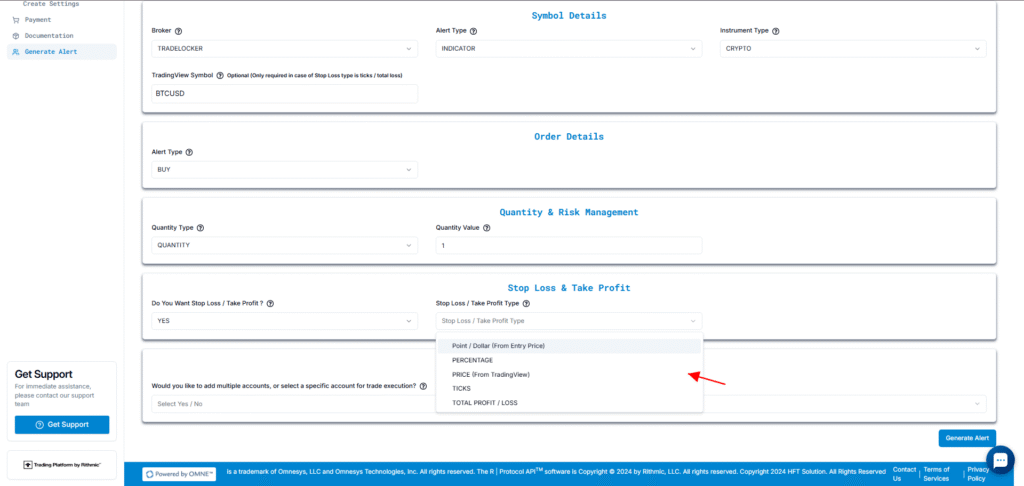
How PickMyTrade Automates Trades on TradeLocker
- Sign Up and Connect
Traders create a PickMyTrade account and connect their TradeLocker account in one click (demo, live, or prop firm). No API key setup is required. - Set TradingView Alerts
Alerts are created in TradingView using strategy conditions. PickMyTrade generates a webhook-ready alert message (JSON) that includes symbol, direction, stop-loss, take-profit, etc. - Webhook Automation
When alerts trigger in TradingView, TradingView sends them to PickMyTrade’s webhook URL. PickMyTrade then places the trade on TradeLocker, even if the trader is logged out. - Cloud Execution and Monitoring
Trade execution happens on PickMyTrade’s cloud engine. Traders can monitor alert logs, see success/failure messages, and manage alerts without needing a local server or VPS.
Features
- No Coding Required: Setup takes 2–3 minutes. Everything runs from TradingView alerts using pre-built webhook messages.
- Multi-Account Execution: A single alert can trigger trades across multiple TradeLocker accounts, ideal for those managing personal, prop, or client accounts simultaneously.
- Risk Management Tools: Alerts can include SL, TP, trailing stops, and auto-position sizing based on account balance and % risk.
- Transparent Pricing: PickMyTrade offers a 5-day free trial (no card needed) and then charges $50/month for unlimited strategies and alerts.
- Reliable Support: Real-time support via chat and an active Discord community help traders troubleshoot, share ideas, and optimize setup.
TradeLocker Studio: Native Bot Creation Tool
For traders who prefer working entirely within TradeLocker, the platform also offers TradeLocker Studio—a native AI-powered tool for building trading bots without coding.
Traders can describe a strategy in natural language (e.g., “buy on RSI below 30 and bullish candle”) and Studio converts it into an executable bot. It includes:
- Built-in backtesting: See win rate, ROI, drawdown, and more with customizable parameters like margin, timeframes, and instruments.
- Bot Publishing: Users can share or sell their bots in a public marketplace within the platform.
While its exact pricing isn’t publicly listed, TradeLocker Studio appears to be bundled within TradeLocker itself, making it an appealing option for traders who want everything in one place without relying on TradingView.
Conclusion
TradeLocker is a powerful, modern trading platform that combines the familiarity of TradingView with native tools, lightning-fast performance, and full compatibility with prop firms. It’s well-suited for both manual and automated trading styles.
For traders using TradingView-based strategies, PickMyTrade offers a reliable way to automate execution on TradeLocker—supporting multiple accounts, full risk controls, and a clean webhook setup with no coding. It’s ideal for those who already build alerts on TradingView and want them to execute hands-free.
On the other hand, TradeLocker Studio is a strong choice for traders who prefer working natively within the platform to build, test, and deploy bots using AI.
Ultimately, the choice depends on your workflow:
- Use PickMyTrade if you already operate in TradingView and want automation flexibility with transparent pricing.
- Use TradeLocker Studio if you prefer an all-in-one, chart-native experience directly inside TradeLocker.
You May Also Like:
Automate Your TradingView Indicator with TradeLocker in Minutes
Best Prop Trading Firms on TradeLocker in 2025 | PickMyTrade Blog





