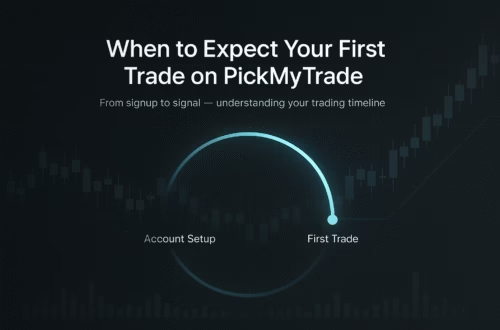If you’re using GoatFunded Trader a fast-growing prop firm, you know how crucial speed, consistency, and strict rule compliance are. GoatFunded offers multiple challenge paths, flexible evaluation options, and high potential profit splits—but manual trade execution often means delays, missed signals, or even rule violations.
Automating your setup on ProjectX using PickMyTrade lets you connect your TradingView alerts directly to your funded or challenge GoatFunded account. This streamlined workflow helps ensure precision, reduce emotional trading, and improve your chances of success.
About GoatFunded Trader Prop Firm
Here are the key features of GoatFunded Trader:
- GoatFunded offers challenge programs at several account sizes (e.g. $5,000, $15,000, $25,000, $50,000 and more).
- Profit split is typically 80% (standard), with potential add-ons or upgrades that allow higher splits, up to 100% in certain conditions or promotions.
- Targets are often around 10% profit for many challenge accounts; daily and maximum drawdowns are enforced (for example 3-4% daily drawdown, 6-8% total drawdown depending on challenge type).
- There is no time limit for many challenges, weekend trading is allowed, news trading is allowed, and leverage varies depending on the asset and account type.
- GoatFunded has served tens of thousands of traders and has paid out millions in profits.
Why Automate GoatFunded Trader with PickMyTrade + ProjectX
ProjectX is a modern futures/CFD trading platform offering live market data, charting tools, and execution speed—qualities essential for prop trading. While GoatFunded currently lists platforms like MT5, cTrader, TradeLocker, etc., according to PropFirmMatch, TradeLocker is listed; ProjectX is also supported with PickMyTrade automation.
PickMyTrade enables:
- Instant trade execution: TradingView alerts trigger trades on ProjectX without manual input.
- Risk control built in: stop loss, take profit, position sizing, cooldowns can be configured.
- Multi account / multi strategy support, so you can run small test accounts and scale.
- Cloud-based reliability: orders still execute even if your machine is off.
Using this automation helps address common prop-firm pain points (missed entries, emotional errors, rule breaches) and helps you focus on strategy development rather than execution logistics.
Automation Workflow Overview
TradingView Alert → PickMyTrade → ProjectX Execution → GoatFunded Trader Account
Click Here To Automate Goatfunded PropFirm on ProjectX
Setup Guide: How to Automate GoatFunded on ProjectX
Here’s a step-by-step you can follow:
- Confirm permissions
Reach out to GoatFunded support to check if ProjectX + third-party automation (PickMyTrade) is allowed under your challenge/funded terms. - Set up your ProjectX account
Ensure you have access to your GoatFunded account on ProjectX (live or paper), understand your rules: targets, drawdowns, fees. - Connect PickMyTrade
In PickMyTrade, navigate to Connections → select ProjectX → enter credentials or API/webhook details as required. - Generate alert templates
Use PickMyTrade’s alert builder: define the order action (Buy/Sell), symbol, quantity, stop loss, take profit, etc. - Configure alerts in TradingView
Paste the webhook URL + JSON payload from PickMyTrade into your TradingView alert setup. - Test in demo or low-risk mode
If GoatFunded offers paper/ demo accounts on ProjectX, or use small size in funded account to validate execution, SL/TP, response. Check for any unexpected behavior. - Go live and monitor
Once confident, use full settings, keep logs of alerts vs trade executions, regularly review performance, ensure compliance with GoatFunded rules (drawdown, daily limits, etc.).
Pro Tips for Effective Automation
- Always include SL & TP in your automated orders.
- Be aware of GoatFunded’s specific drawdown & daily loss rules — automation must respect them.
- Use cooldown/repetition filters, to avoid triggering too many trades.
- Choose liquidity during high-volume market session to reduce slippage.
- Keep detailed trade logs, monitor discrepancies (alerts vs actual executions).
Common Pitfalls & How to Avoid Them
- Assuming automation is allowed when it is not — always verify with the firm.
- Incorrect alert JSON formatting — use PickMyTrade’s template or generator.
- Skipping tests — going live without validation leads to costly mistakes.
- Confusing environments: live vs demo.
Conclusion
Automating your GoatFunded Trader account via ProjectX using PickMyTrade can give you a real edge: faster execution, disciplined rule adherence, and more consistent performance. If you’re serious about passing challenges or maximizing funded profits, this setup is well worth considering.
Disclaimer:
This content is for informational purposes only and does not constitute financial, investment, or trading advice. Trading and investing in financial markets involve risk, and it is possible to lose some or all of your capital. Always perform your own research and consult with a licensed financial advisor before making any trading decisions. The mention of any proprietary trading firms, brokers, does not constitute an endorsement or partnership. Ensure you understand all terms, conditions, and compliance requirements of the firms and platforms you use.
Also Checkout: Automate AquaFunded Futures Trading with TradeLocker