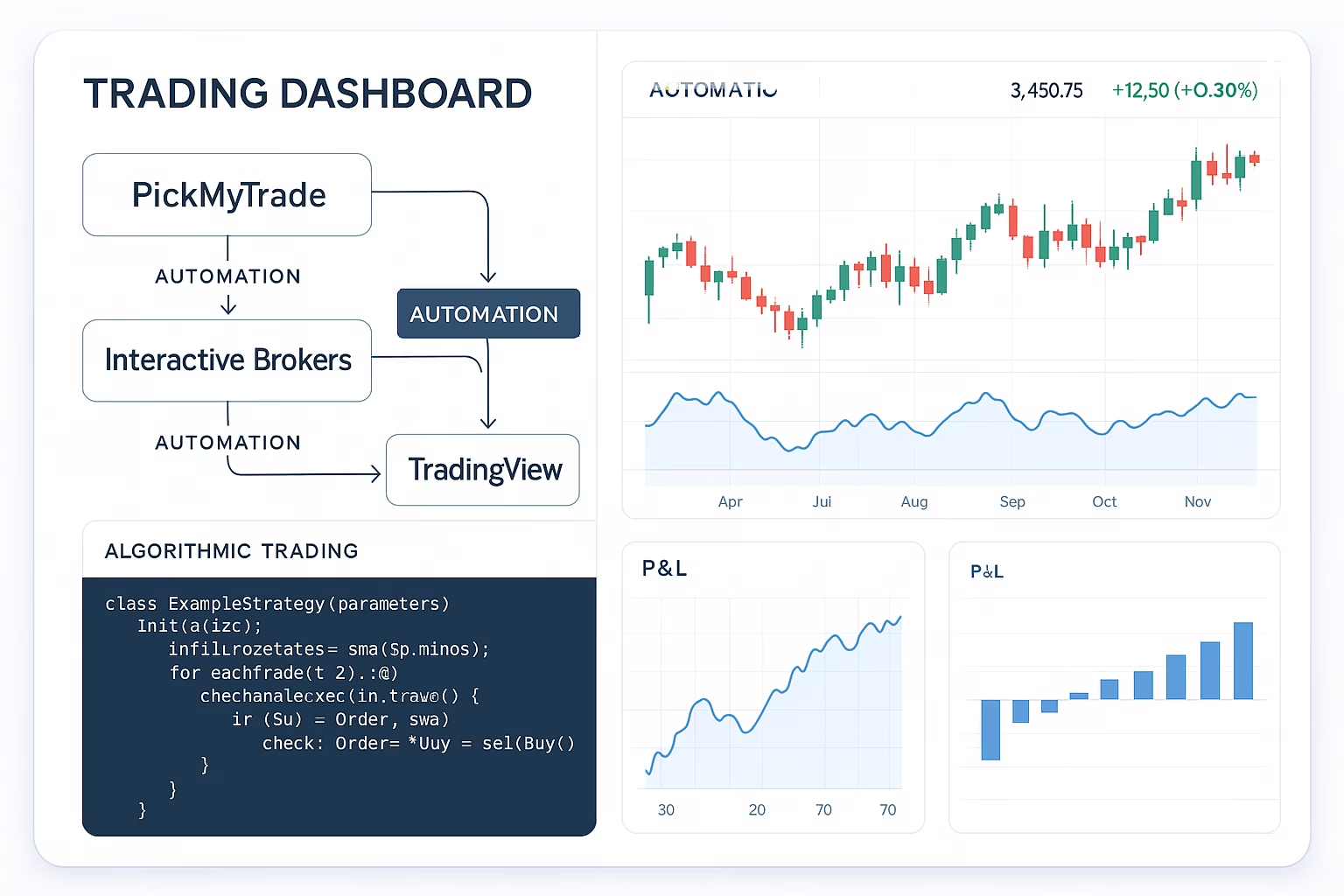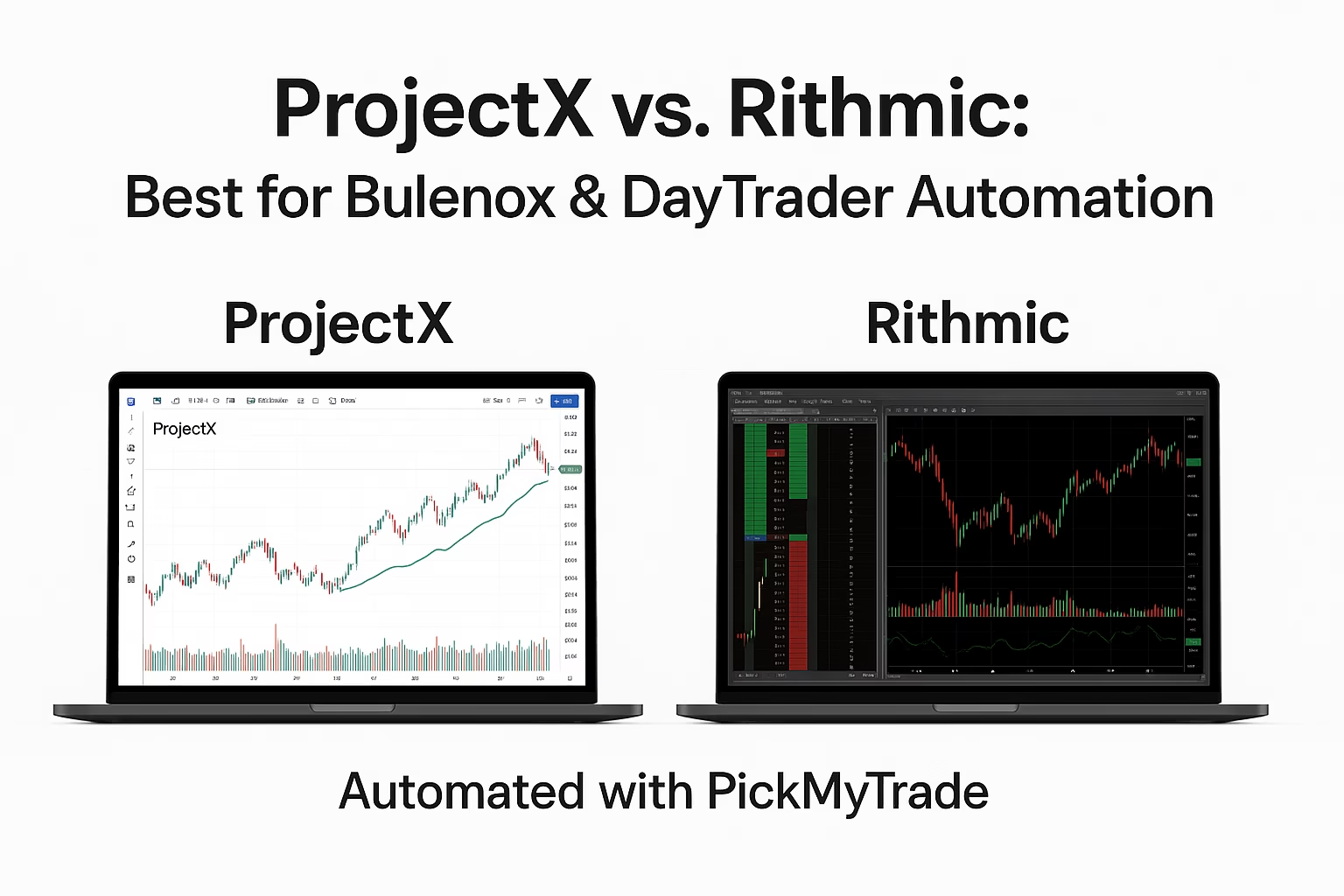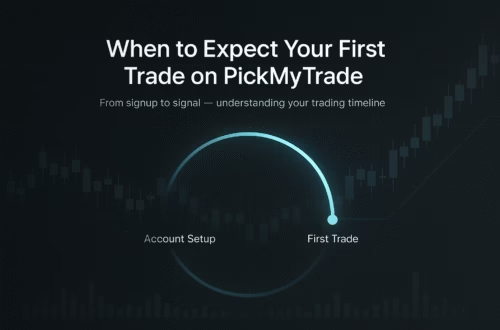Hey traders! Ever dreamed of taking a clean shot at a funding challenge using the smoothest charting interface powered by TradingView, with zero commissions, modern tools, and no need for third-party platforms or tricky data feeds? Let me introduce you to Alpha Capital Group—a rising prop firm with global reach and a new best friend: TradeLocker.
If you’re exploring prop firms in 2025 and want to trade FX, metals, indices, and more with TradeLocker, this guide is your go-to. Let’s dive into why Alpha Capital might be your new home base and how to connect, trade, automate, and get funded fast.
Why Alpha Capital Group Stands Out
Based in the UK and regulated under strict compliance standards, Alpha Capital has built a solid reputation for being a transparent and trader-focused prop firm. Now, they’ve stepped it up a notch with TradeLocker integration—a slick, TradingView-powered platform with native execution and built-in risk management.
Here’s what makes Alpha Capital shine:
- TradeLocker-First Experience: Alpha Capital offers its own branded version of TradeLocker—no need to install or configure complex terminals. It’s ready to roll, right from your dashboard.
- CFD Powerhouse: Access a wide range of instruments—forex, metals, indices, energy markets—all through one login.
- No Commission: TradeLocker trades through Alpha Capital are commission-free, giving you a clean edge during your evaluation.
- Flexible Leverage & Risk Tools: Trade up to 1:100 leverage and use TradeLocker’s built-in SL/TP and lot size calculators for tight control.
- Global Access: Available to traders worldwide, with evaluation accounts starting from as low as $10,000 up to $200,000.
How to Connect Alpha Capital with TradeLocker
You won’t need a broker login, data feed subscription, or complex config—just follow these steps to start trading:
Step 1: Sign Up & Choose Your Challenge
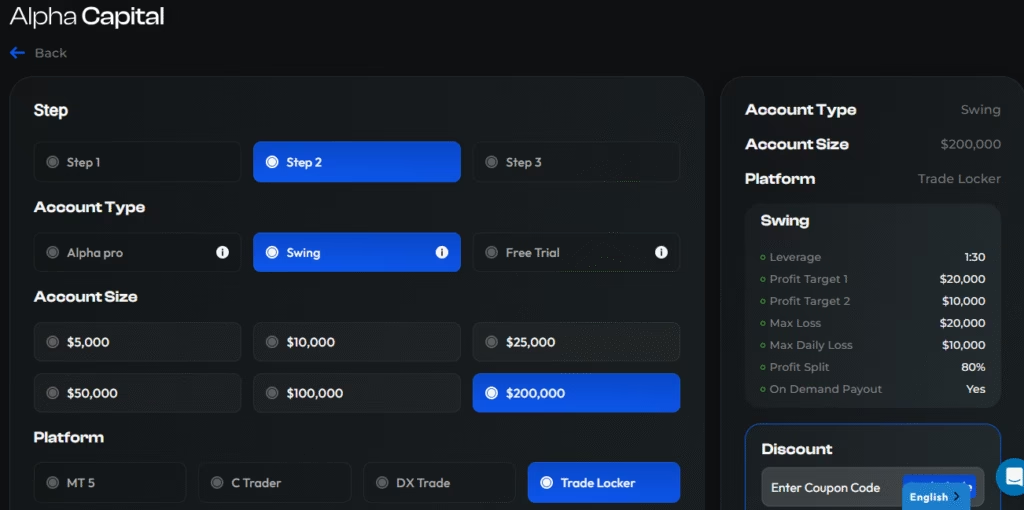
Head over to Alpha Capital Group’s website and choose the evaluation size that suits your style.
Step 2: Launch TradeLocker
After purchasing your challenge, you’ll receive access to Alpha Capital’s custom TradeLocker portal. No third-party installs, no Rithmic or CQG connections—just click and trade.
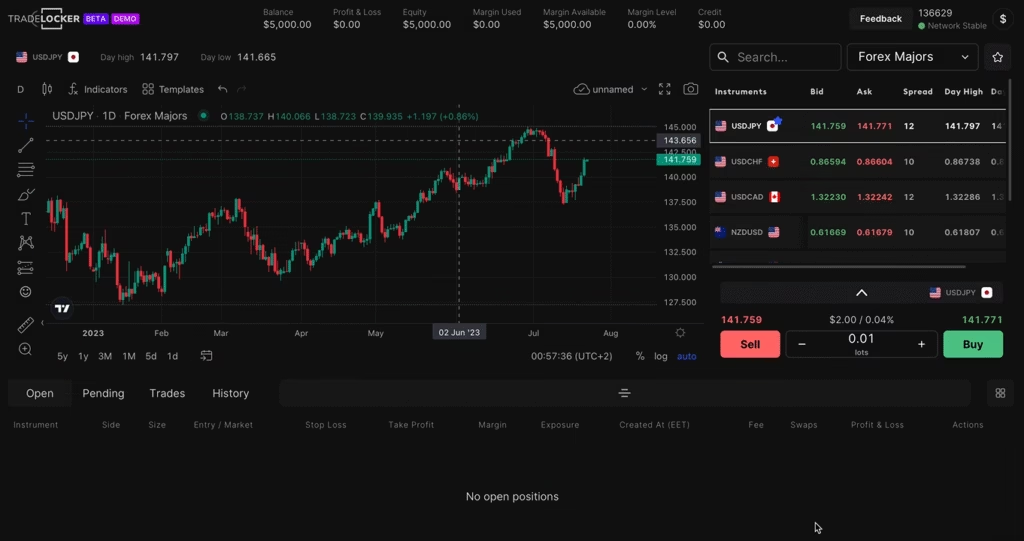
TradeLocker features:
- On-chart execution
- SL/TP drag-to-adjust
- One-click trading
- Built-in risk calculator
- TradingView-powered charting
Step 3: Start Trading
Execute trades in real-time. Your evaluation data and PnL are tracked automatically. Stay within the rules—daily drawdowns, max loss, etc.—and aim to hit your profit target.
Step 4: Pass and Withdraw
Once funded, you can request withdrawals according to Alpha’s payout cycle. Most traders report fast support and hassle-free payouts. Need help mid-evaluation? Their live chat and email support are responsive even during market hours.
How to Automate Alpha Capital With TradeLocker Using PickMyTrade.io
Want to take things up a notch? You can now automate your TradeLocker account using PickMyTrade.io — a powerful TradingView alert-based execution tool that connects directly to TradeLocker.
Here’s how it works:
Step-by-Step: Automate with PickMyTrade
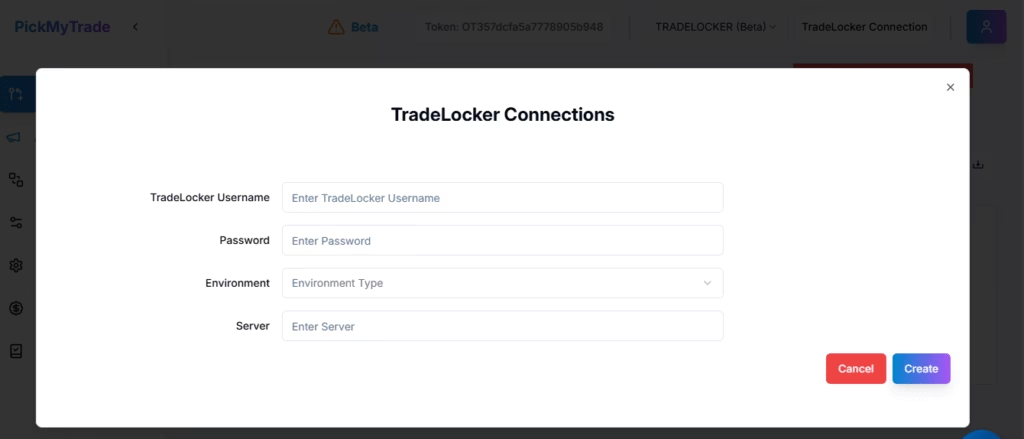
- Build Your Strategy on TradingView
Use TradingView to define your indicator logic or strategy (Pine Script-based or manually drawn levels). - Connect Your TradeLocker Login to PickMyTrade
Go to PickMyTrade.io, sign up, and link your TradeLocker account. It takes just a few clicks. - Set Up Alerts in TradingView
Add alerts to your strategy using the special alert template provided by PickMyTrade. - Let PickMyTrade Handle Execution
When your TradingView alert fires, PickMyTrade instantly sends bracket orders to TradeLocker, complete with stop-loss and take-profit. No delay. No manual clicking. - Optional: Use Trail Stops, Break-Evens, and Order Routing
PickMyTrade supports advanced execution features like trailing SLs, order chaining, and execution filters.
Why Automate with PickMyTrade?
- Eliminate Emotional Trading: Let your plan trade for you.
- Precision Execution: Get entries/exits as soon as your condition hits.
- No Coding Needed: Just connect your alerts and go.
- Supported by Alpha Capital & Other TradeLocker Prop Firms
Whether you’re doing intraday scalps or swing trades on gold, indices, or forex pairs—automation can give you the consistency you need to pass your challenge faster and more efficiently.
Other Prop Firms Using TradeLocker
Alpha Capital isn’t the only one. TradeLocker is now used by many top-tier prop firms in 2025:
- Blue Guardian
- AquaFunded
- Top One Trader
- Goat Funded Trader
- For Traders
- QT Funded
- E8 Markets
- Funding Traders
- Blueberry Funded
Each offers the same sleek interface and automation support through PickMyTrade, making your prop trading journey smoother than ever.
Final Thoughts: Is Alpha Capital + TradeLocker + PickMyTrade the Ultimate Trio?
- Sleek Platform with No Setup Hassles
- Zero Commissions with Built-In Risk Tools
- Global Access & Easy Evaluation Rules
- Fully Automatable with PickMyTrade.io
- Withdraw Profits Fast After Getting Funded
This combo puts you in full control of your prop journey. So, if you’re serious about getting funded without fighting platforms, glitches, or execution delays—this is your moment.
Start Trading Smarter Today
Visit AlphaCapitalGroup.uk
Automate with PickMyTrade.io
Disclaimer:
This content is for informational purposes only and does not constitute financial, investment, or trading advice. Trading and investing in financial markets involve risk, and it is possible to lose some or all of your capital. Always perform your own research and consult with a licensed financial advisor before making any trading decisions. The mention of any proprietary trading firms, brokers, does not constitute an endorsement or partnership. Ensure you understand all terms, conditions, and compliance requirements of the firms and platforms you use.
Also Checkout: Automating Trades on TradeLocker with PickMyTrade